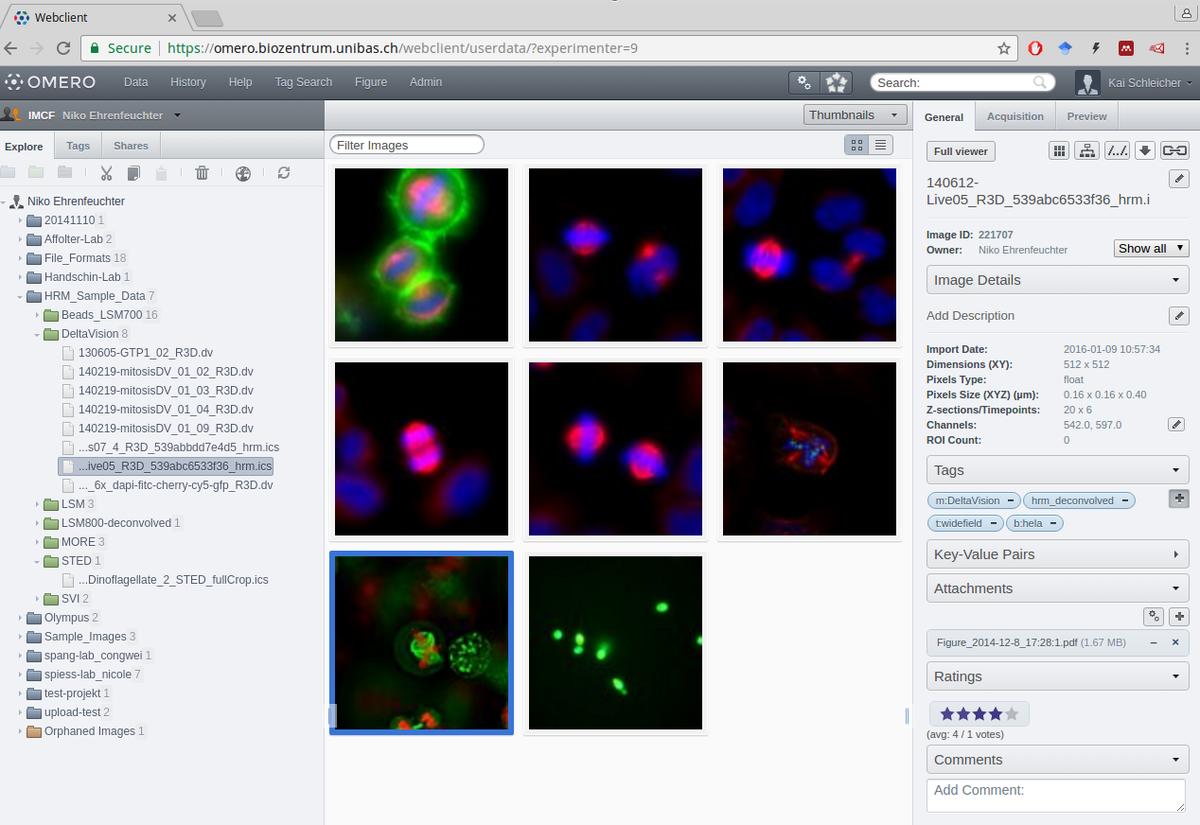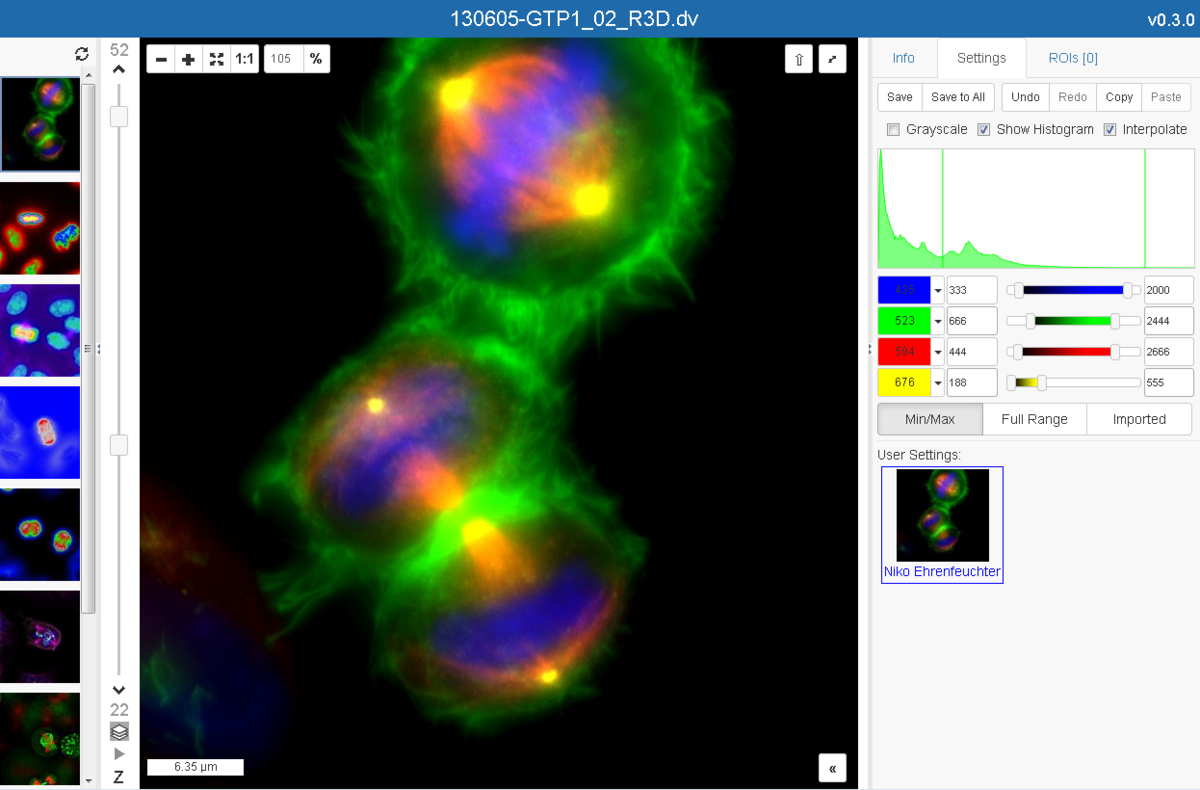Main Content
IMCF OMERO Image Management System
OMERO is a biological image data management system designed to support the vast amount of imaging data a scientist may work with and to provide easy ways of accessing, showing and working with that data.
Access to the OMERO installation at the IMCF is available for all scientists of the Biozentrum and the University of Basel and is set up to allow you access to your image data in a secure central repository.
Access to the IMCF OMERO can be setup easily and quickly for your account. However, after your first time logon, your account needs to be assigned to your laboratory group. Please contact the IMCF team to start using OMERO. Please DO NOT install the OMERO client on your own unless being told so, as this will create a huge administrative overhead.
See below for a more detailed explanation of what OMERO is, or use one of the following links for the official user guide, the web interface of the IMCF OMERO instance or the IMCF HowTo's on particular use cases with OMERO:
- Read OMERO for scientists to get an introduction of OMERO for new users
- Workflow-based user assistance guides are provided on the official help pages
- See the IMCF OMERO HowTo's for help on specific workflows [internal]
To access the OMERO installation provided by the IMCF, just log on to the
- OMERO web interface [internal]
What is OMERO?
From the microscope to publication, OMERO handles all your images in a secure central repository. You can view, organize, analyze and share your data from anywhere you have internet access. Work with your images from a desktop app (Windows, Mac or Linux), from the web or from 3rd party software. Over 140 image file formats supported, including all major microscope formats.
Why OMERO?
OMERO recognises the growing challenges of dealing with the vast amount of microscopy data that may be acquired over a PhD or Post-Doc life time. Further still, for an individual PI during the life time of a lab with multiple scientists leaving and joining the lab, managing microscopy image data is a major task.
OMERO supports the management of microscopy image data and allows for their visualisation, annotation, archiving, and export. OMERO also allows you to collaborate with colleagues in the lab or anywhere in the world by creating user groups. OMERO is supported by Bio-Formats, which allows for over 140 different microscopy file formats to be imported into the OMERO software.
For (much) more details about OMERO, please see the corresponding OME project web site.